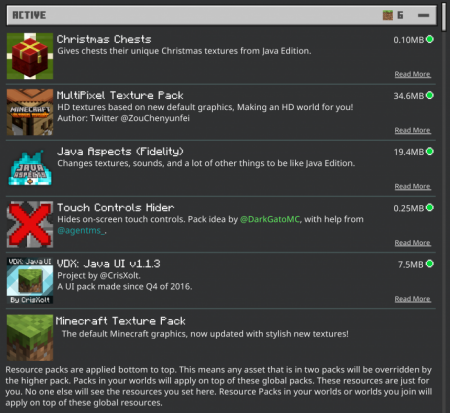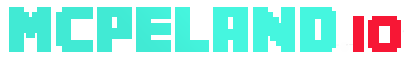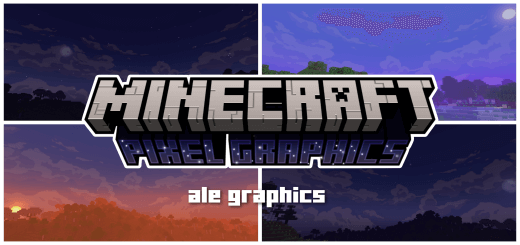Textures: Java Aspects

Created by AgentMindStorm
This texture pack was created to make Minecraft: Bedrock Edition feel, sound and look more like the original version of Minecraft called Java Edition. It changes things such as water, bees, and particles. Java Edition sounds are also included. If you're a big fan of Java Edition, you'll love this pack too!

This pack supports New Default textures or Programmer Art textures. Adjust the pack option by selecting the gear on the resource packs screen.
Programmer Art textures require you to have the Classic Texture Pack from the Marketplace enabled below Java Aspects.



Feature List
Features that begin with * are unique to Java Aspects (Fidelity). [Not in Java Aspects (Performance)]
The companion pack Christmas Chests is also available below. It works with or without Java Aspects. Christmas Chests replaces the default chest textures and icons with Java Edition's Christmas-themed textures for a more festive experience.
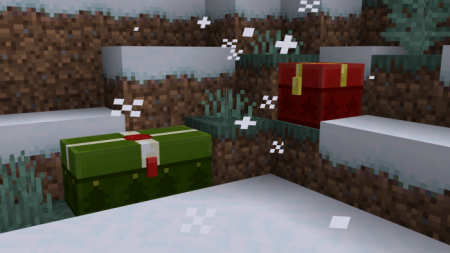
Java Aspects comes with two download options: Fidelity and Performance. Fidelity contains features which cause more lag, like item icons and held item positions, but crashes the game on mobile devices. Performance runs better, but doesn't include durability bars, held item positions, or item icons.
Stop-Gap Update (5.0.1)
Lines that begin with * are features unique to Java Aspects (not in Console Aspects).
==Universal==
Entity Models and Animations:
- *Added Java Edition held item positions for pointed dripstone
- *Removed iron golem cracking as it was added to Bedrock Edition
Interface:
- Sculk catalyst and froglights are now shaded like Java Edition
- The Marketplace button no longer displays advertisements
Sounds:
- *Removed iron golem damage and repair sounds as they were added to Bedrock Edition
Language:
- *Spawn [Frog/Tadpole/Firefly/Warden] is now "[Frog/Tadpole/Firefly/Warden] Spawn Egg"
- Raid bar text now matches Java Edition in all languages (Thanks, @CrisXolt!)
- Banner pattern descriptions now match Java Edition in all languages
- *Updated Mexican Spanish translations (Thanks, @netongas_ng!)
- *Updated Italian translations (Thanks, @CosoEmpty!)
- Banner pattern, firework, and potion effect descriptions are now colored like Java Edition (Thanks, @LukasPAH!)
- Coordinate text is now "XYZ: [X] / [Y] / [Z]" in languages other than English
- *Buried Treasure Map and Ominous Banner names are now italicized like Java Edition
- The Wild Update experimental toggle now says "Enable Wild Update features"
- *Online play warning messages now match Java Edition (Thanks, @netongas_ng!)
==Fixes==
Entity Models and Animations:
- Shield raise animations now play every time the player blocks
- Beds, globe banner pattern, sculk vein, frog spawn, tadpole bucket, and frog, tadpole, firefly, and warden spawn eggs are now held correctly
Interface:
- Stonecutter recipes are no longer invisible with Java Aspects (Performance)
- Quick trade buttons are once again pressable
- *Raid bars now show Victory and Defeat messages (Thanks, @CrisXolt!)
- Item icons and overlays are now the correct size in the trade screen
- Spawners are no longer shaded twice in inventories
- Blue ice is no longer shaded twice in the trade screen
- Donkey, mule, and llama inventory pocket screens are no longer missing the chest icon (Thanks, @LukasPAH!)
- The profanity filter is once again disabled in the chat screen
- Effect name colors no longer color the "/effect" command output messages (Thanks, @LukasPAH!)
- The "New" and "Sale!" notifications are now correctly removed
- Pack errors no longer occur when playing beta or preview versions
Language:
- Darkness effect and globe banner pattern texts are now colored like Java Edition
- Italian translations no longer have incorrect music disc descriptions (Thanks, @CosoEmpty!)
Technical:
- Frog, tadpole, and warden spawn eggs now use a direct texture instead of a template
- Added missing cave fog files and "biomes_client.json" entries
Java Aspects and Christmas Chests are guaranteed compatible with VDX: Java UI 1.1.3, Multipixel 1.18, and Touch Controls Hider 9.0.0, but you must match the load order in the screenshot below: