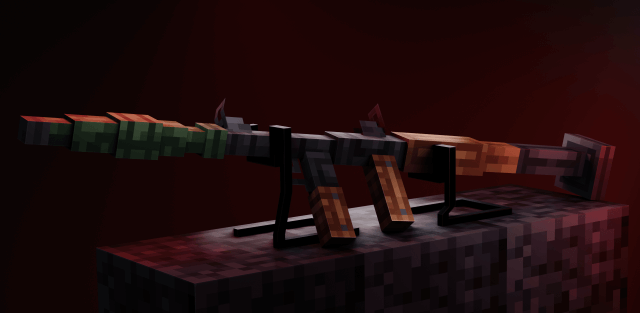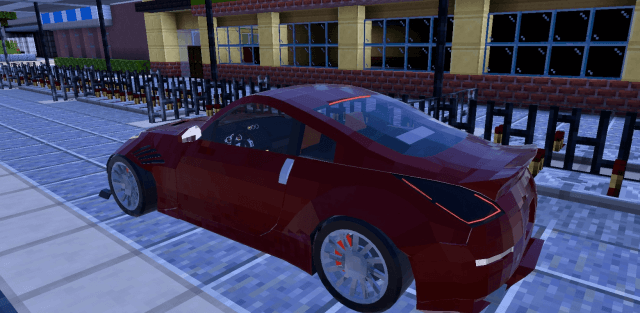Addon: MrHusana909's Long Range Rockets
16 239
2
1
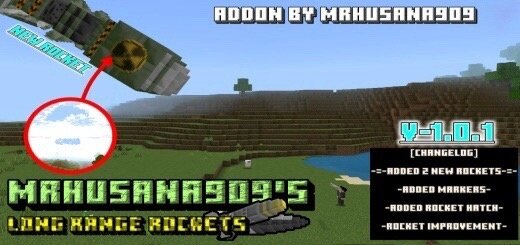
An addon which adds long-range rockets (currently 4) which travels in 125-800+ blocks
Created By Mr. Husana909
Note: the addon is very complex to use so read the page properly
How to setup the rockets:
1. Place the launch pad
2. Place the rocket in the launch pad
3. Place the rocket chip in the rocket
4. Done
Rockets:
The Regularist's choice:
- Speed: 1 block per tick
- Damage: 18-20
- Damage radius: 9
- Destructive when mobgriefing is enabled
- Leashable
V2 Rocket:
- Speed: 1 block per tick
- Damage: 42-60
- Damage radius: 14
- Destructive when mobgriefing is enabled
- Can cause fire
- Leashable
Iron Orbit Fling Pod (23C-Wagon):
- Speed: 1 block per tick
- Special: 2 stage rocket
- Special: Transports entities including players
- Capacity: 3
- Leashable
D24-AtomPaz909:
- Speed: 1 block per tick
- Special: Nuclear explosion
- Special: Shockwave knocks entities to 80 blocks
- Damage: 500+ (80 block radius) and 75 (150 block radius)
- Huge
- Destructive (will create a nuke crater) when mobgriefing is enabled
- Leashable
The items and the rocket itself is currently available in creative mode. Expect more rockets to come!
Items:
Angle controller:
- Used for setting up the Rocket's angle
![]()
- Long press to increase the angle
- Sneak + Long press to decrease the angle
Range controller:
- Used for setting up the Rocket's range
- Long press to increase the range
- Sneak + Long press to decrease the range
- Limit range: 30 (850 blocks)
Detonation device:
- Used for launching the Rocket
- Requires a Rocket card
Rocket ID Chip:
- Required in order to control and launch the rocket
Rocket card:
- Required in order to launch the rocket
Launch pad:
- Required in order to place the rocket
Rocket calculation papers:
- Used to guide the player
Rocket hatch:
- Automatically opens when rockets were launched (below 14 blocks)
Rocket color chips:
- Required when using rocket markers
Rocket markers:
- Easier way to aim rockets/calculate
Autocalculator:
- Will automatically calculate the range and angle for you
- Needs color chip
Autoaim chip and remote:
- Autoaim chip needs to be placed in the rocket if you want to aim it automatically towards the marker
- Autoaim chip remote modifies the autoaim chip's value
- Long press to increase the angle
- Sneak + Long press to decrease the angle
Rocket binding belt:
- Binds players in the transport rocket
- Can be enchanted with curse of binding
MAKE SURE TO TURN ON EXPERIMENTAL FEATURES IN ORDER THE ADDON TO WORK![]()
Turn on experimental options in map settings
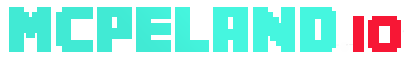


![Addon: Japanese Cuisine [Food Expansion]](/uploads/posts/2025-12/1766004342_mcpedl-png.png)