Addon: Auto-Miner!
9 380
0
1

Tried of strip mining? The endless search for diamonds getting old? Well dreed no more with Don's Auto Miner! This addon adds 2 custom entities to assist you with all your block braking needs.
Created By Don The Dev
AUTO-MINER
The Auto-Miner is an autonomous robot assistant specializing in the removal and transportation of blocks.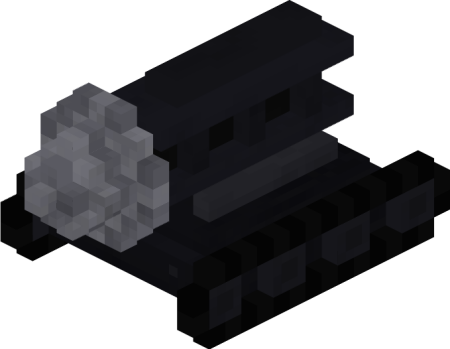
Controls
- Interacting with the machine will turn it on and off
- Shift Interacting will change its rotation
- To despawn the miner just punch it. It will also now drop all equipped items, aside from torches
![]()
You can upgrade it with different Ore Blocks
- By default, the Miner is equipped with an Iron Drill Bit
- By interacting with the Miner using a higher tear Ore Block the old one will be swapped back into your inventory
Iron Drill Bit default speed
Gold Drill Bit x0.5 speed
Diamond Drill Bit x1 speed
Netherite Drill Bit x2 speed
15 colors & a special rainbow skin!
- You can now dye your Miners by using any color of dye and interacting with the machine.
- You can also craft the default spawn egg with any color of dye to get the same result.
![]()
![]()
Multiple Pump Support!
- You can now craft multiple pumps for transporting items back to your base
- Pumps also now despawn by punching them
![]()
- Miners will automatically target the nearest Pump when equipped with a hopper
![]()
- Shift interacting with the Pump will recall all Auto-Miners
![]()
- Pumps now include filter options to help sort the plethora of incoming blocks
![]()
Interact using
- Blackstone, Deepslate, or Tuff to activate the Deepstone filter
- Stone, Cobblestone, Granite, Diorite, or Andesite to activate the Stone filter
- Clay or any color of Terracotta to activate the Clay filter
- Dirt, Coarse Dirt, Or Rooted Dirt to activate the Dirt Filter
- Gravel, Sand, or Red Sand to activate the Gravity Block Filter
- Any type of Sandstone or Red Sandstone to activate the Sandstone Filter
- Netherrack to Activate the Nether Filter
- Any Refined ore (ingot) to activate the Riches Filter
- Leave default to activate junk filter (This will catch any other item type)
Tick with a clock!
- Interacting with a Miner using a Clock will turn it into a ticking-based entity like the player, This allows them to mine outside of the player's load distance
![]()
Disclaimer: Having multiple ticking miners may cause performance drops depending on your device
Titlebar UI!
- New UI to display equipped items! "only appears within a 3 block radius of the Miner"
![]()
No more Bedrock!
- Due to atmospheric pressure...or whatever, Miners no longer function once it hits bedrock.
![]()
Recipes
Auto-Miner![]()
Colored Auto-Miner (shapeless)![]()
![]()
Rainbow Auto-Miner (shapeless)![]()
Auto-Pump![]()
Changelog
- Fixed Auto-Miners vertical path finding
- Fixed Blocks not teleporting to pumps when unloaded
- Changed torch placment (Now places directly behind the Auto-miner)
- Added Block filters to Auto-Pump
- Removed holiday skin
- Removed iron block interaction swap skin
Supported Minecraft Versions
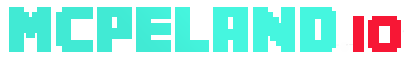


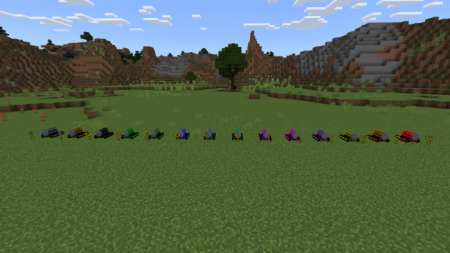
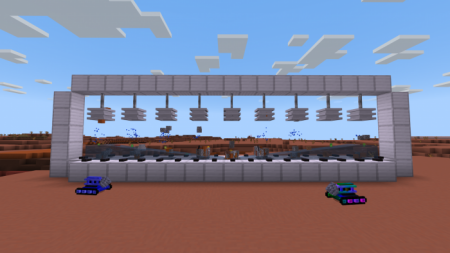







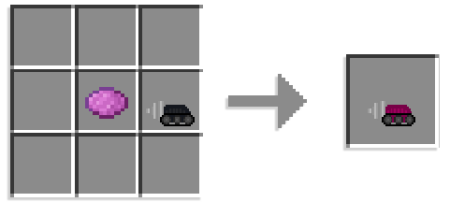
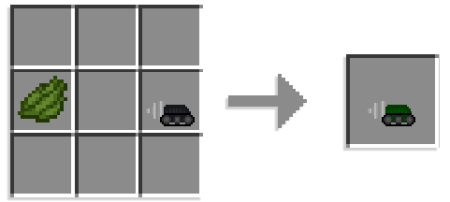



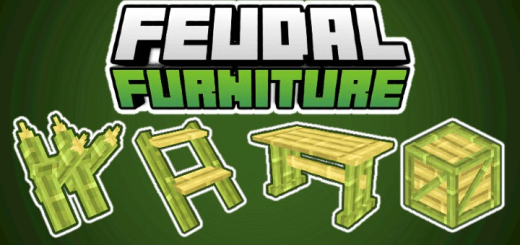







![Addon: Japanese Cuisine [Food Expansion]](/uploads/posts/2025-12/1766004342_mcpedl-png.png)