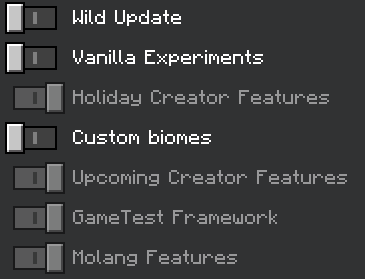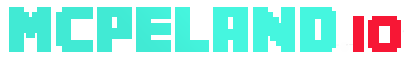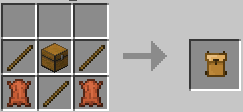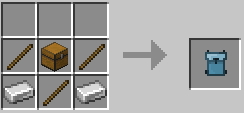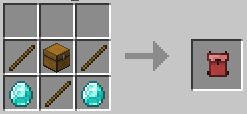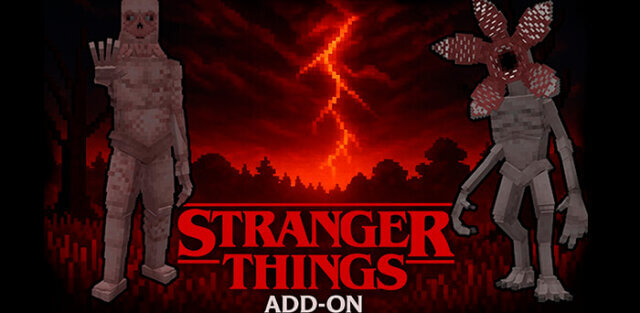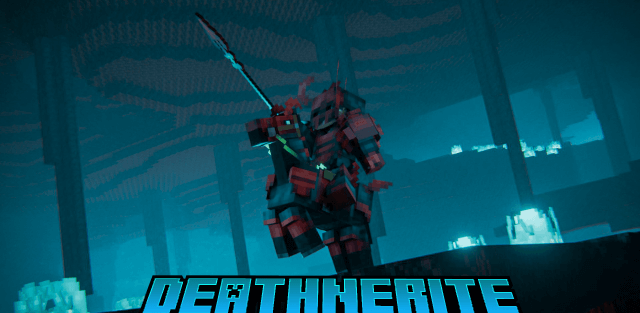Do you want a backpack addon that works very similar to the Backpack mods from java? Or do you want to carry alot of things but don't have anymore space in your inventory? This addon is just for you!
Created By Amon28
Small Backpack [16 slots]:![]()
Medium Backpack [32 slots]:![]()
Big backpack [54 slots]:![]()
Big backpack [63 slots]:
Do no upgrade existing BIG BACKPACK with items inside, ITEMS WILL NOT CARRY OVER
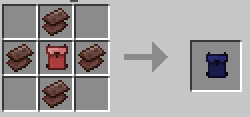
First craft the backpack then hold it on your hand, you will notice a red thing will pop-up next to the icon. Holding the backpack will not let you hit anything or interact with blocks.
- If you are on a PC just right click while the backpack is on your main hand and you can now access the backpack's inventory.
- If you are on mobile simply tap the open button, or long tap the screen while holding the backpack.
![]()
Pc and Mobile has the same backpack GUI.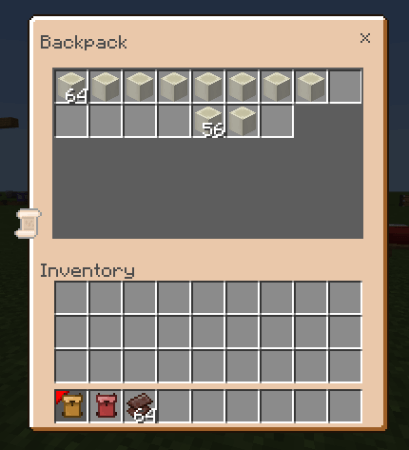 The items are saved per Backpack so you can put items in the backpack and share the backpack with your friends.
The items are saved per Backpack so you can put items in the backpack and share the backpack with your friends.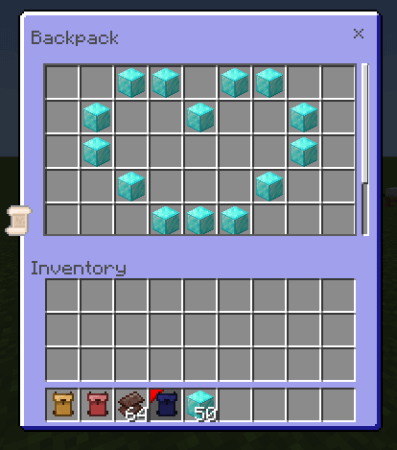
OLD Commands
These command are very useful when you want to retrieve a lost backpack.
- bp reset - Type this while holding your backpack to reset it.
- bp update - Hold your old backpack (backpack created before V3) to reset
- bp central - Give the location of the backpack central. (requires op tag)
- bp move - Move the location of the backpack central. (requires op tag)
- bp drop <backpack id: number> - Get the contents of a backpack. (requires op tag)
- bp view <backpack id: number> - View the contents of a backpack (requires op tag)
- bp list - List all backpack IDs (requires op tag)
backpack central is where all the main backpacks are located.
When using the backpack commands do not put a "/" for example just type in chat "bp reset" or "bp drop 1028"
Improved Commands
- !bps reset - Reset the backpack item your holding.
- !bps clear bp - Deletes all backpacks and item recovery.
- !bps see <ID:int> - See specific backpack items.
- !bps retrieve <ID:int> - Retrieve backpack items.
- !bps set <ID:int> - Manually set your backpack id.
- !bps delete <ID:int> - Delete backpack and recovery items.
When using the backpack commands do not put a "/" instead put "!" for example just type in chat "!bp reset" or "!bp see 1028"
Needs Experimental Mode: