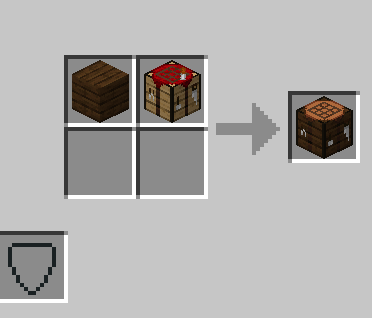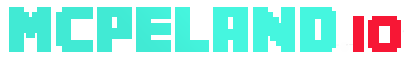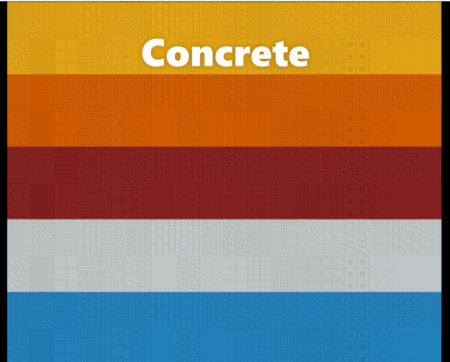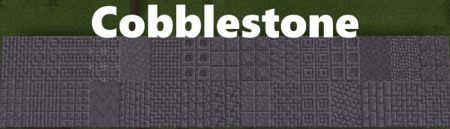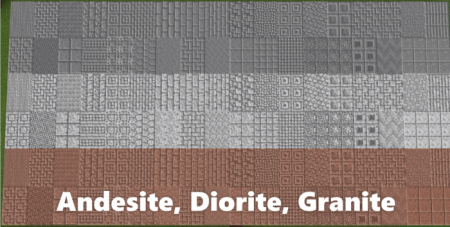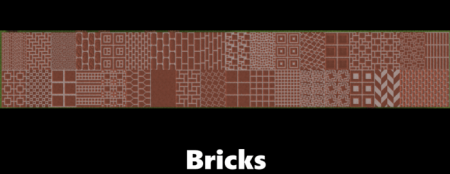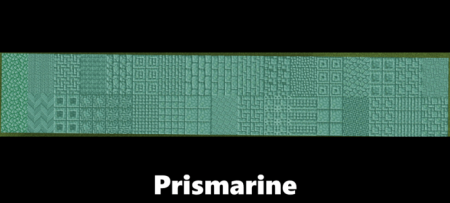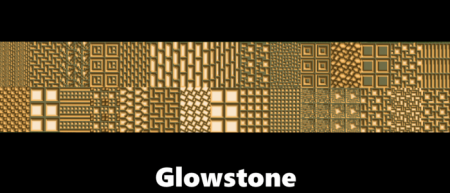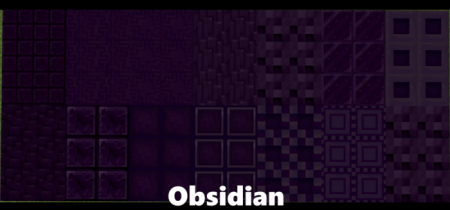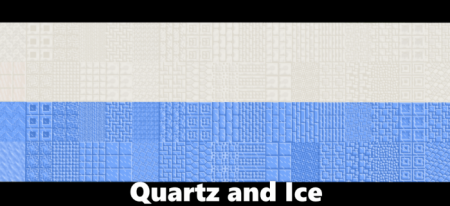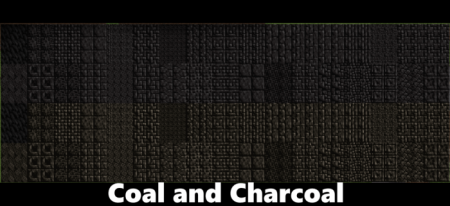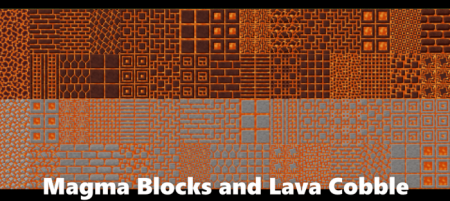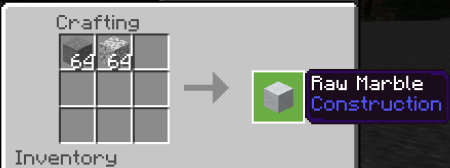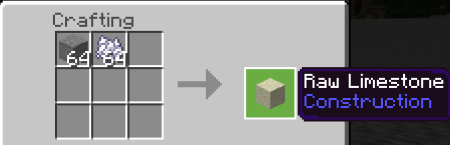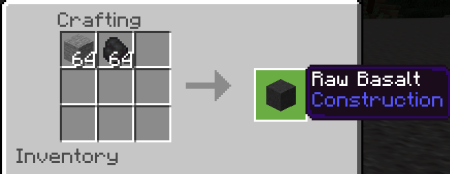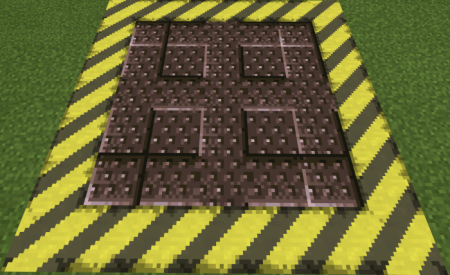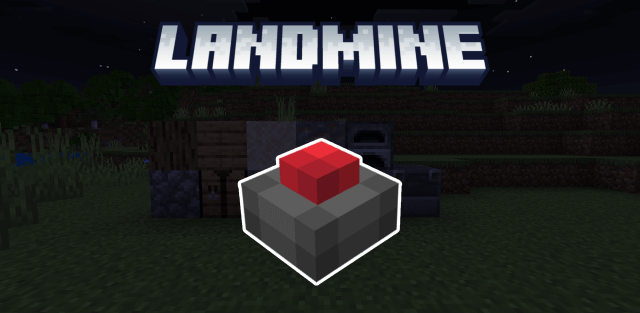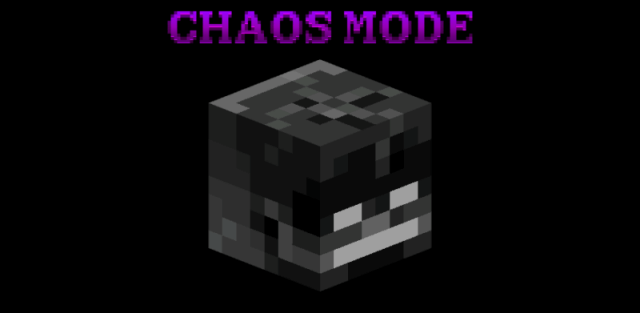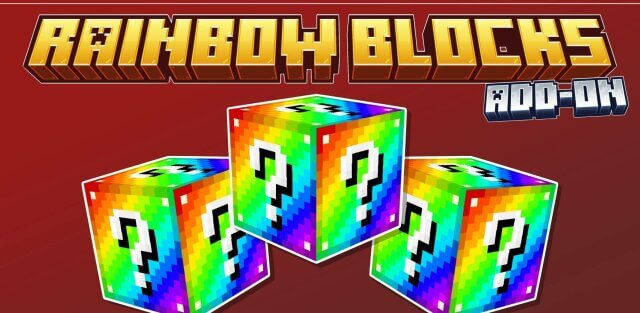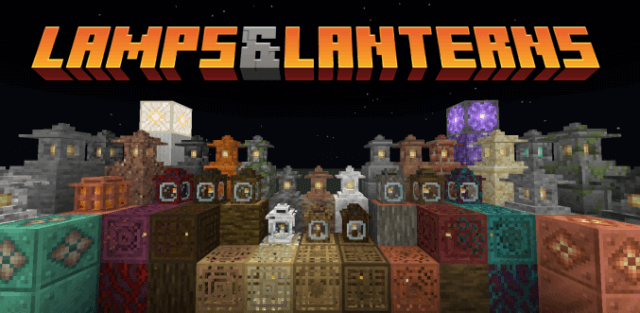Addon: Chisel for Bedrock Editon
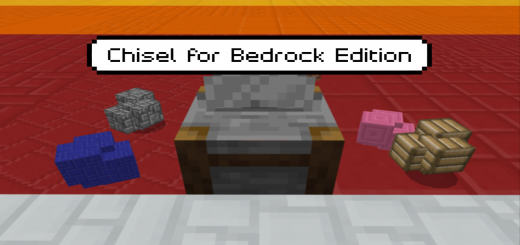
Created By Rivers177
The Chisel mod is a very popular decoration mod used frequently on java edition but bedrock edition has not had access to it, until now. This mod adds the stone cutter in the game and its functionality is very similar to the chisel from java edition .This Add-on currently adds over 2,000 new blocks to decorate with and there will be more on the way!
Blocks available to chisel now
- All wood planks
- All concrete colors
- Stone
- Cobblestone
- Brick
- Diorite
- Andesite
- Granite
- Chisel Basalt
- Nether Update Basalt
- Limestone
- Marble
- Endstone
- PurPur
- Prismarine
- Glowstone (yes it still gives off light!)
- Obsidian
- Lava Cobble
- Magma Blocks
- Coal and Charcoal
- Packed Ice
- Quartz
- Diamond
- Emerald
- Lapis
- Dirt
- Iron
- Gold
- Honeycomb
- Red and Yellow Sandstone
- Redstone
- Red and Normal NetherBrick
- Netherrack
- Terracotta (Just the basic block no colors)
- Factory Block
- Laboratory Block
- Paper Block
- Warped and Crimson Planks
- Glass
- Bookshelves
- Crafting table for all wood types
![]()
![]()
![]()
![]()
![]()
![]()
![]()
![]()
![]()
![]()
![]()
![]()
For coal and charcoal use Coal block.
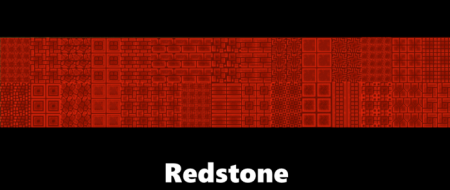
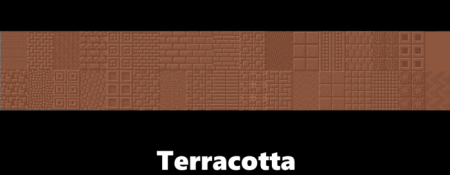

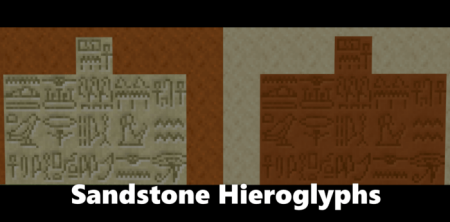
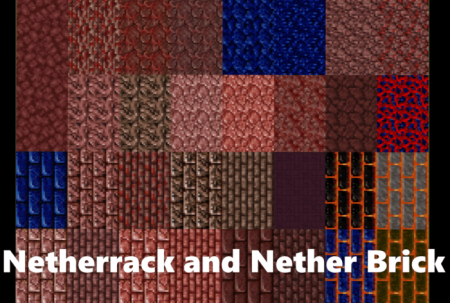

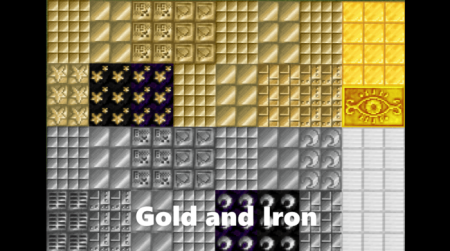
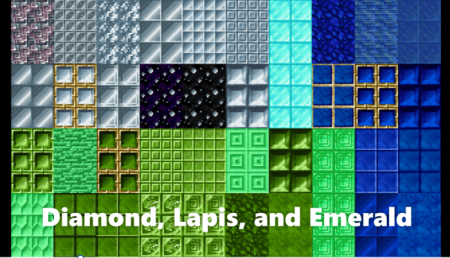
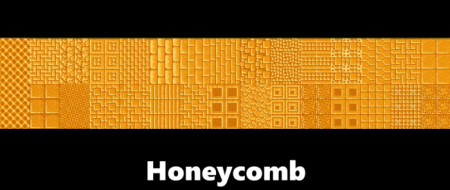
Nether Update
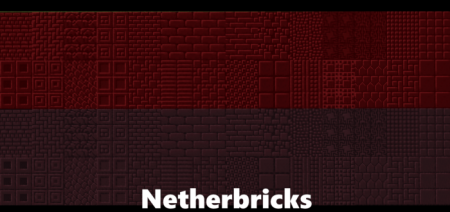
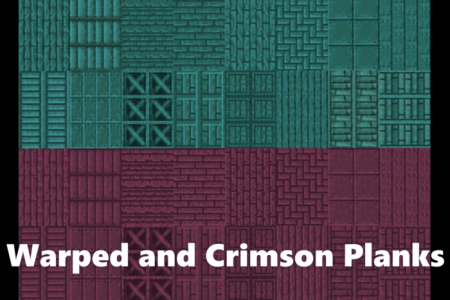
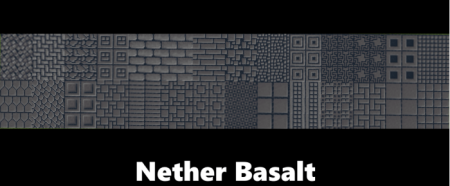
New Blocks!
Directly from the PC mod Marble, Basalt, and Limestone have arrived. These new decorative blocks have natural generation in your world! Limestone is located underground in swamps, Marble is located in extreme hills, and Basalt is Y level 20 and below anywhere. Don't worry though if you already have a generated world they also come with crafting recipes!
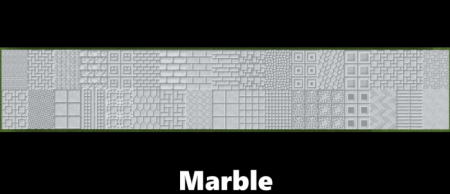
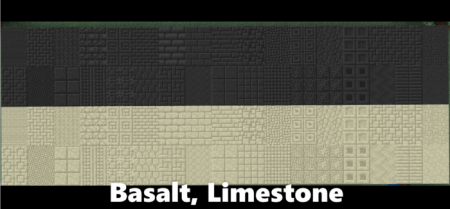
Marble![]()
Limeston![]()
Basalt![]()
Lava Cobble
Lava cobble is obtainable by crafting cobblestone surrounding a bucket of lava.
Factory![]()
![]()
Laboratory
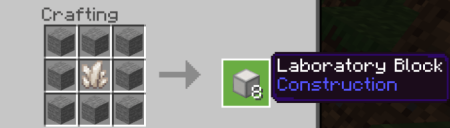
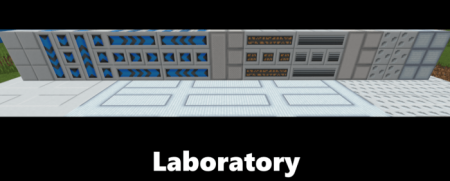
Paper

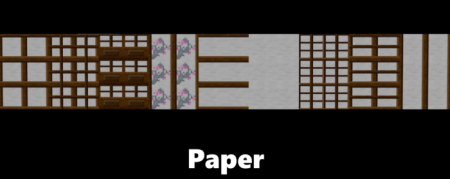
New Connected Texture Variants
New variant blocks allow for connected textures for blocks already in chisel. Blocks with light blue name have variants!
Current blocks with Connected Texture Variants
- Laboratory
- Factory
- Andesite
- Granite
- Diorite
- Basalt
- Bricks
- Cobblestone
- Stone
- Endstone
- PurPur
- Limestone
- Marble
- Glowstone
- All concrete colors
![]()
To craft simply place Chisel block back in stone cutter and variants will pop up if it has any!
Updated trim blocks now rotate depending on which block face they are placed on!
Crafting
Simply take one of the blocks that is currently implemented and just put it in the stone cutter. All the blocks it can craft will be displayed for you to choose!
- Then to craft back into base material place the chiseled block back in the stone cutter!
- To make alternate wood type crafting tables place a crafting table in the crafting grid beside the wood type you want it to match.