Addon: WorldEdit: Bedrock Edition

Do you play on Minecraft Bedrock, and want to do things like sculpt mountains? Carve rivers? Construct towers and castles and all that jazz? Then this is the addon for you! A port of the original Java mod, WorldEdit: Bedrock Edition will help make building things easier and more fun! You get tons of commands to use, as well as a handy kit for those who aren't as into typing.
Created By SIsilicon




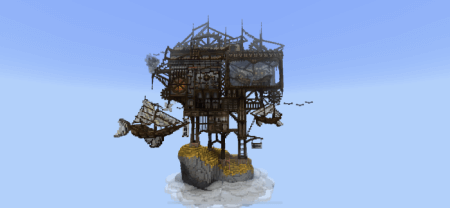
Features
WorldEdit: Bedrock Edition has many of the important features that the original mod has. This includes, but not limited to:
- Clipboard manipulation (Cut, Copy, Paste)
- Stacking and moving blocks and regions
- Rotating and flipping regions
- Making region selections
- Powerful block patterns and masks
- Navigation commands
- Generating shapes; built-in and custom
- Creating walls, lines and outlines
- Smoothing terrain
- Undo and redo
- Filling and replacing blocks
- Painting with brushes
- Saving and loading structures across worlds
- Modify biomes
- A convenient WorldEdit kit to access common features
Installation
The "Beta APIs" experiment toggle must also be enabled.

And that's it! Your world is now ready for WorldEdit
Usage
Please read the quick start section in Settings > How to Play while playing in a WorldEdit enabled world, for a short guide on how the addon works.
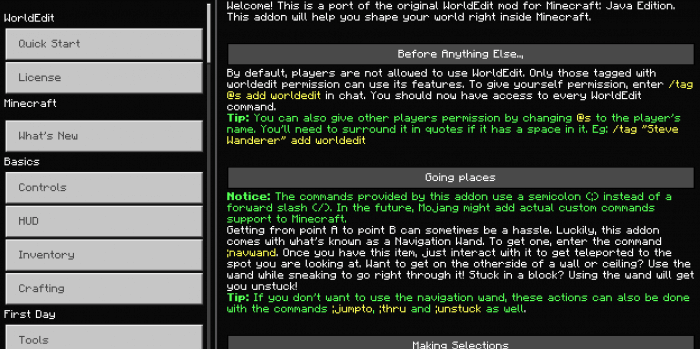 For more extensive information, please visit the addon's online documentation site (https://worldedit-be-docs.readthedocs.io)
For more extensive information, please visit the addon's online documentation site (https://worldedit-be-docs.readthedocs.io)
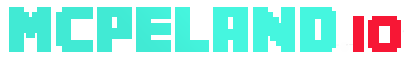
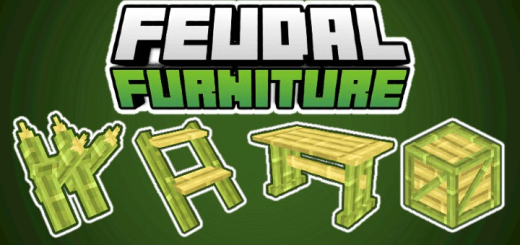







![Addon: Japanese Cuisine [Food Expansion]](/uploads/posts/2025-12/1766004342_mcpedl-png.png)
