GameTest Interpreter

GameTest interpreter is an add-on that directly executes instructions written in a programming or scripting language into GameTest Framework, the new scripting engine for Minecraft: Bedrock Edition.
The add-on currenly allows jаvascript and TypeScript code to be executed.
jаvascript Interpreter
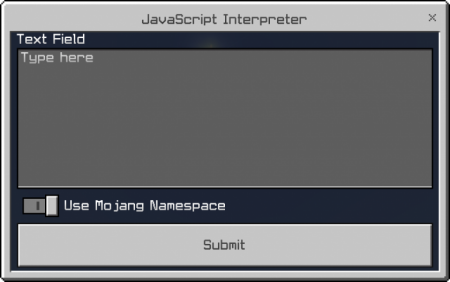
Currenly jаvascript is the only programming language that allow developers to use GameTest Framework APIs from within their code.
This add-on allows developers to debug jаvascript code and reports an error condition immediately in Minecraft in-game using this interpreter. This reduces the amount of script errors happened in your code development and time, and allows developers to experiment with the new features available in GameTest Framework API modules in Minecraft.
To learn more about GameTest API, please visit GameTest Documentation.
Here are some examples executing jаvascript in-game:
This script makes the world / script engine say "running"
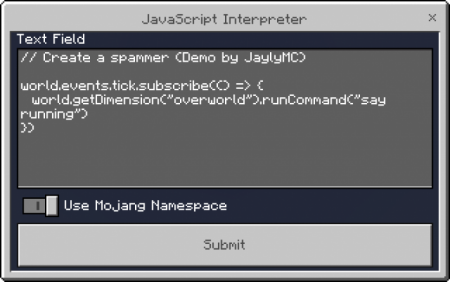
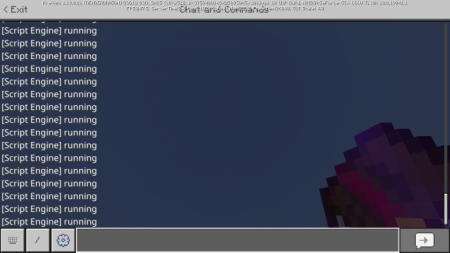
This script shows the script has error.
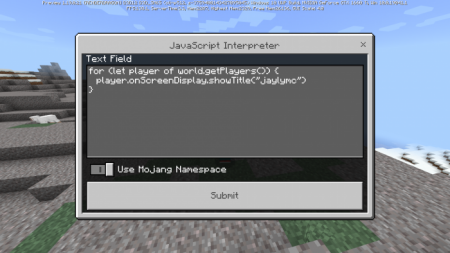
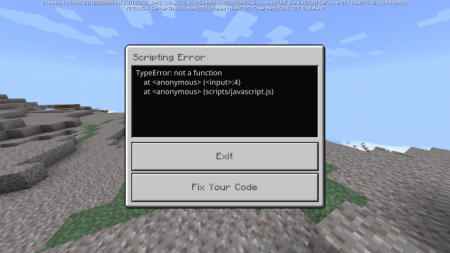
To get started:
- Type $jаvascript in chat to get the enchantment book
- Use the enchantment book to open the interpreter
- Type your jаvascript code in the chat
- Press Submit button to start executing your code
TypeScript Interpreter
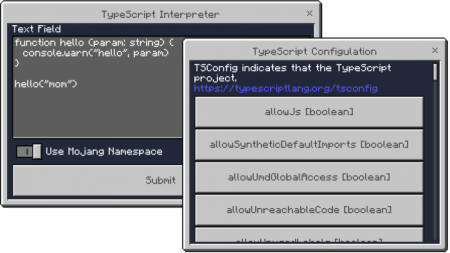
TypeScript is a superset of jаvascript that adds syntax for types to compile to a clean jаvascript output.
This add-on has converted TypeScript source code from a CommonJS module to a ECMAScript module to become compatible with GameTest Framework.
This interpreter has the ability to show which character in a line of code has caused an error
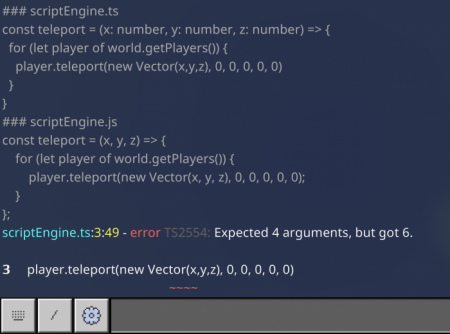
To get started:
- Type $typescript in chat to get the enchantment book
- Use the enchantment book to open the interpreter
- Type your typescript code in the chat (This interpreter do not support jаvascript input)
- Press Submit button to start the compiler
- Wait until an error prompt pops up or a jаvascript interpreter with compiled code
- Press Submit button again to execute your code
Trailer
Showcase video of the add-on
Installation
First you go to the download section and click "Download GameTest Interpreter".
You will be redirected to Linkvertise and GitHub, then the add-on will be downloaded to your device.
Import the add-on to Minecraft (Preferably Latest Minecraft Beta / Preview)
In the world setting, enable GameTest Framework in experimental section.
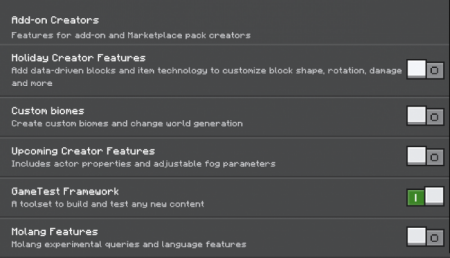
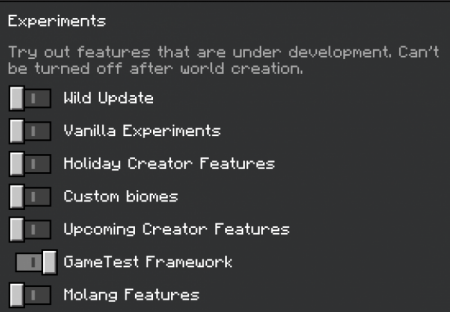
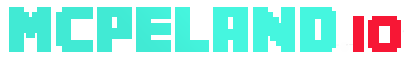

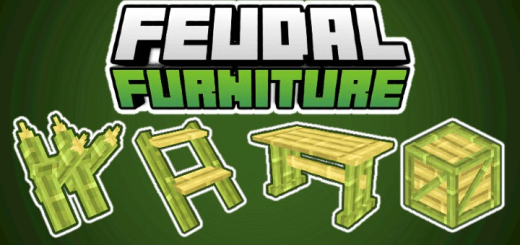







![Addon: Japanese Cuisine [Food Expansion]](/uploads/posts/2025-12/1766004342_mcpedl-png.png)