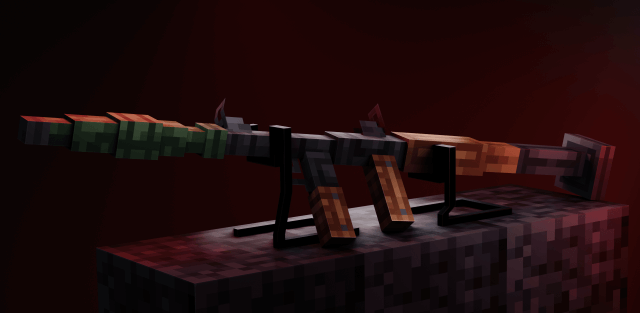Addon: Bedrock Backpacks
10 610
0
1
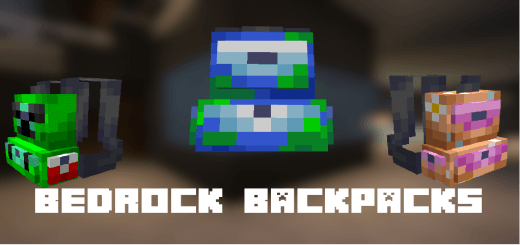
Created By X3ro
Bedrock backpacks it's an addon that adds over +20 new backpacks to use in minecraft bedrock.
This backpacks has a lot of colors and desings to use and mix with your minecraft skins and armors
First, you need to craft the original backpack. This backpack can be created in a crafting table
- You need 3 strings, 3 wools and 3 leathers to craft a backpack
- You can use any wool color from craft the backpack
![]()
Once you have your backpack, you can use ay dye from giving it different colors. Also, here's the crafting recipes:
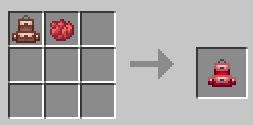
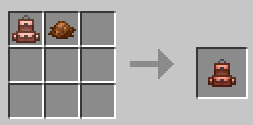
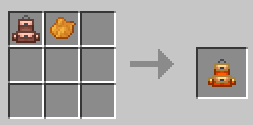
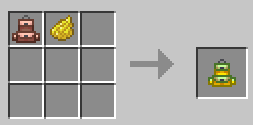
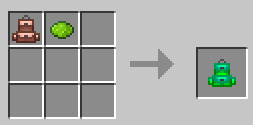
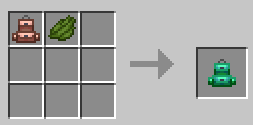
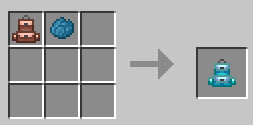
Now that we see the recipes from the backpack, let's see the next point:
What can I do with the backpacks?
The backpacks are able to save items inside of them.
From save the items in the backpacks you need to make the next:
Windows 10:
- Grab the item and make right click in the backpack
- Grab the backpack and make right click in the item you want to save
Android:
- hold down the backpack and later touch the item
![]()
Extra features:
- The backpacks can be equipped in the chestplate icon. Also, they have custom models from the player
![]()
- You can save a lot of stacks in the backpacks
- The backpacks have custom patterns, you can use the banner patterns to craft the next textures:
Apple backpack

Flower backpack
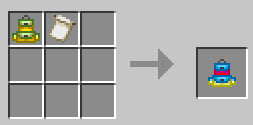
Piglin backpack
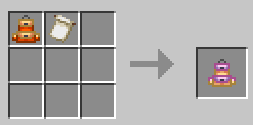
Skeleton backpack
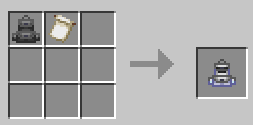
World backpack
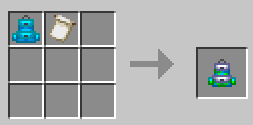
Supported Minecraft Versions
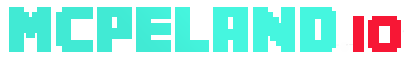

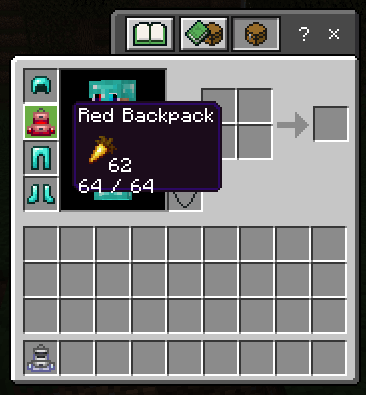





![Addon: Japanese Cuisine [Food Expansion]](/uploads/posts/2025-12/1766004342_mcpedl-png.png)