Addon: Snow+
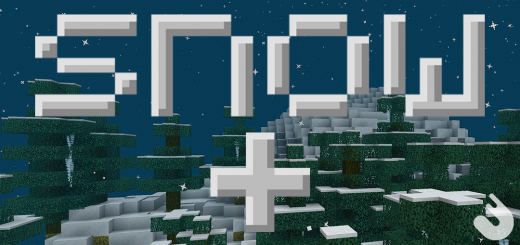
Let’s get started!
Once you have downloaded the pack and enabled it on your world, open up the menu by getting the menu item and right-clicking with it (for mobile users, hold down on the screen). To navigate through the menu, click on the buttons on the left. To go back to the previous page, click the “Back” button. To exit the menu, click the “Exit button”.
Time to make it snow!
Now that you are in the menu, you can access everything this addon has to offer. To start an artificial snowstorm in any dimension or biome, click the “Snow” button. You can start a normal storm with the “Normal” button, or you can start a large storm with the “Intense” button. To stop a snowstorm, click the “Stop” button.
Let’s make some icicles!
To create an icicle, first go to the location that you would like an icicle to be. Then, open the menu and click on the “Icicles” button. Use the “Place” button to create an icicle and the “Remove” button to remove an icicle. You can also remove all icicles by using the “Remove All” button. Keep in mind that icicles will remain visible even after they are removed. You can exit the world and enter it again to fix this. Whenever entering a world, some icicles may not load. You can fix this with the “Fix” button.
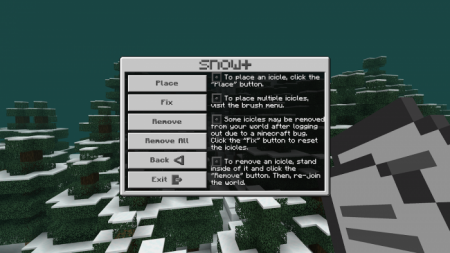
Time to use the brush!
To get a brush, open the menu and go to the “Brush” button. Then, click on the “Get Brush” button. You can also get a brush from your inventory.
There are two brush modes. One mode will create a blanket of snow, while the other creates a variety of icicles. You can switch between these two modes with the “Snow” and “Icicle” buttons inside of the Brush menu.
To change the size (radius) of the brush, you can go to the settings menu and then the “Size” button. Then, use the “Increase” and “Decrease” buttons to change the size of your brush. To set the size of your brush to a 20 block radius or a 0 block radius, click the “20” and “0” buttons. Keep in mind that the icicle mode of the brush works similar to bonemeal. Whenever you use the brush, icicles are randomly placed in a four-block radius, so the radius of the brush will not affect the brush’s in-game performance whenever in icicle mode. Icicles will also only be placed on overhands, so no floating icicles will appear.
You can also change the range (distance) of the brush. Go to the Settings menu from the Brush menu, then click on the “Range” button. Then, use the “Increase” and “Decrease” buttons to change the range of your brush. To set the size of your brush to 100 blocks or 20 blocks, click the “100” and “20” buttons.
Once you have set all of the brush’s settings, you can hold the brush item and use it by right-clicking (holding down on the screen for mobile users) with it.
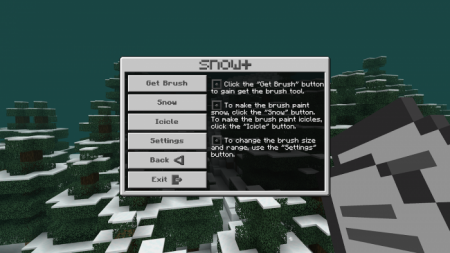
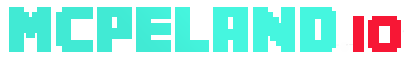
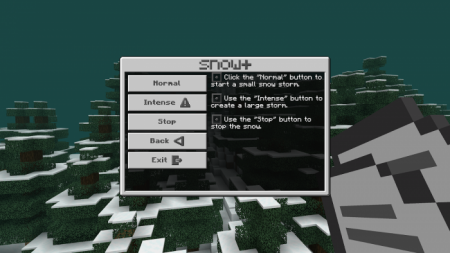

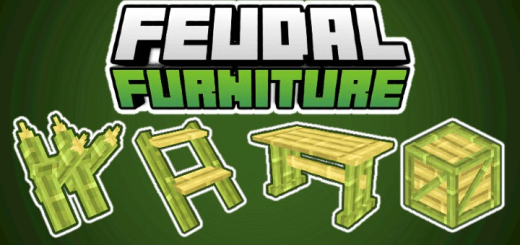







![Addon: Japanese Cuisine [Food Expansion]](/uploads/posts/2025-12/1766004342_mcpedl-png.png)