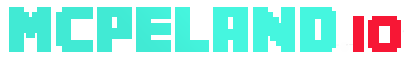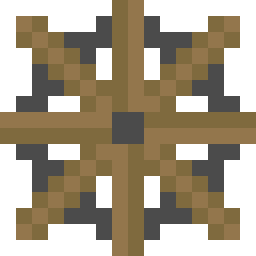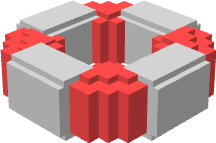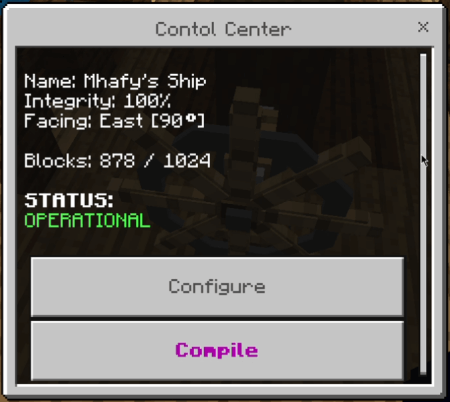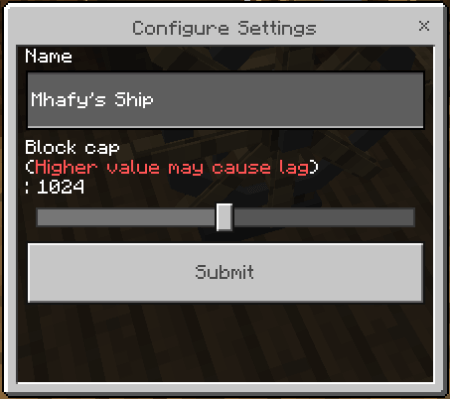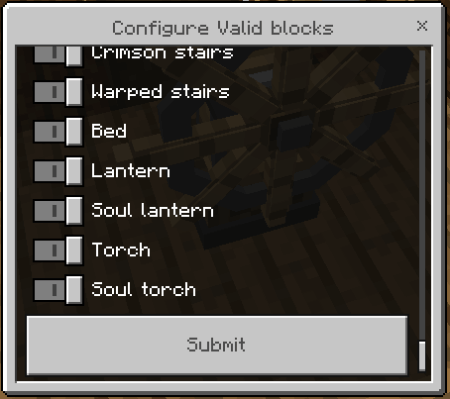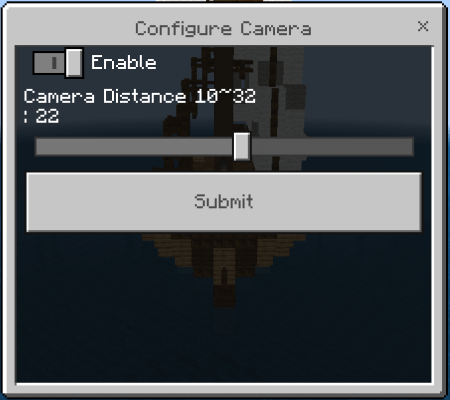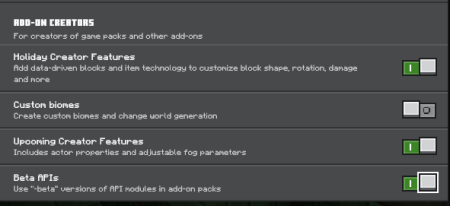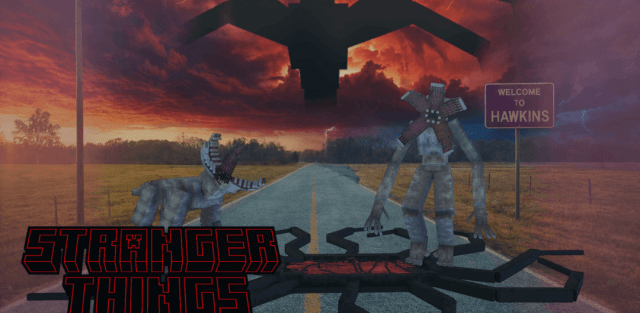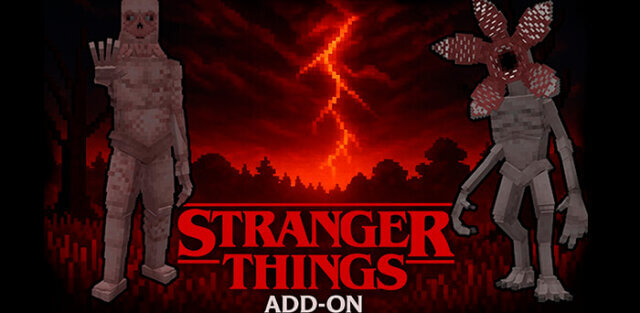Addon: Mhafy's Ship

Do you want to build your own ship? Imagine building your own ship and sailing it across the great ocean of Minecraft. The custom ship will be powered by the ships wheel which will make the whole build act as one and be able to move and sail across the sea.
Created By Mhafy.1016
New Additions:
- Helm Wood Types: All Wood Types: Customizable helms with various wood types.
- Steering Feature: Enhanced Navigation: New steering capabilities for better control of your ship.
- Glass Panes:
- All Colors: Added glass panes in a variety of colors for more decorative options.
Cannon![]()
This item can be placed.
Rideable (Right-click or tap to ride)
Shoot cannon ball (Press jump button to fire) (Consumes cannon ball)
Crafted using Crafting table.
Cannon Barrel

Material item.
Used to craft the cannon.
Crafted using Crafting table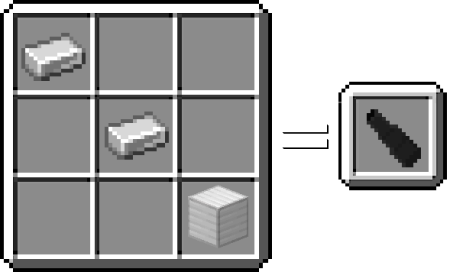
Cannon Ball
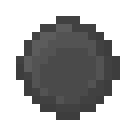
Ammunition.
Used to fire the cannon.
Crafted in stone cutter.
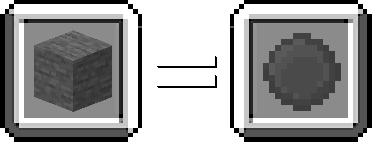
Ships Wheel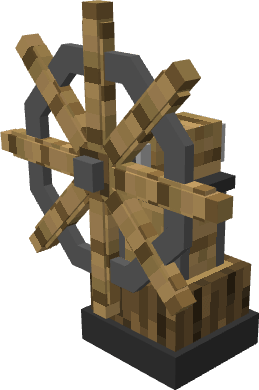
This will make the ship comes to life and will able to move and control
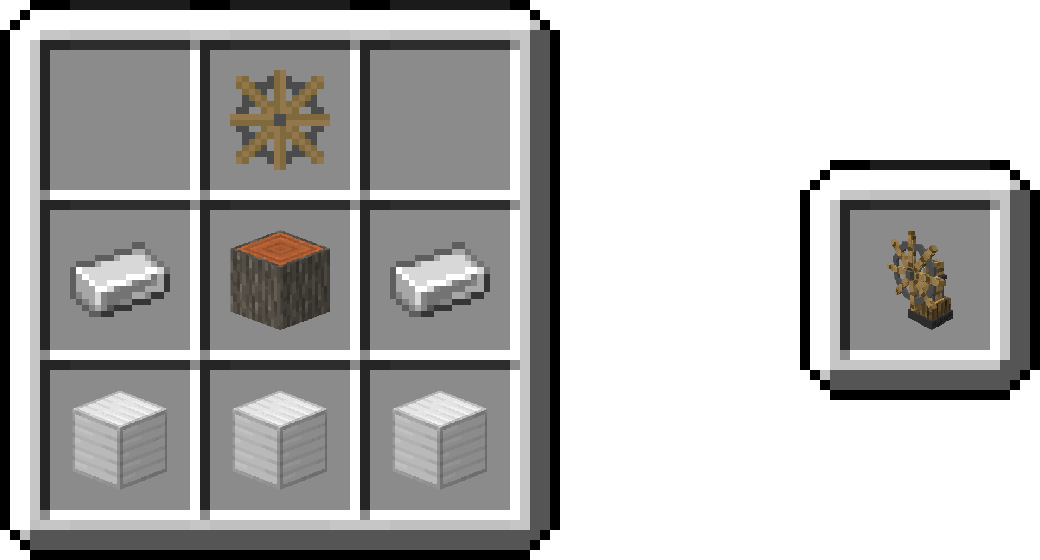
Wheel![]()
Used to craft the ship wheel.

Floating Point![]()
This will be only placed in any location below the ships wheel. Otherwise this won't work.
This will control how deep the ship will submerge.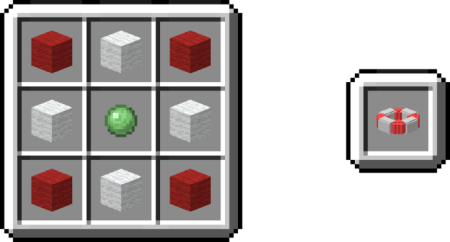
Seats
Stools
- Acacia
- Bamboo
- Bamboo mosaic
- Birch
- Cherry
- Crimson
- Dark oak
- Jungle
- Mangrove
- Oak
- Spruce
- Warped
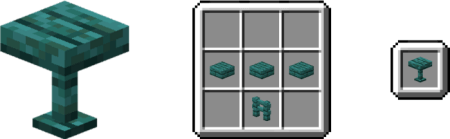
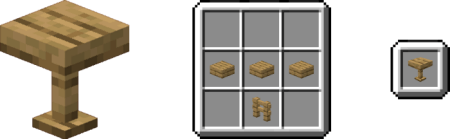
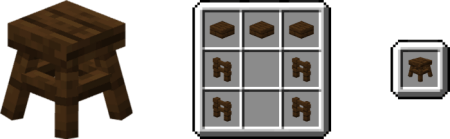
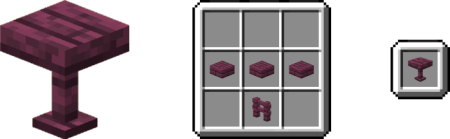
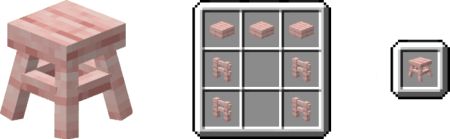
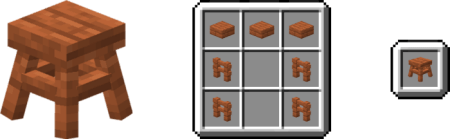
Cushions
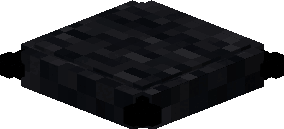
New GUI
Control Center (Main Menu)![]()
Displays basic info of the ship.
- Ships name
- Integrity
- Facing direction
- Blocks: total connected blocks / block limit
- Ships status
Settings Menu![]()
Menu where you can edit the ship name and adjust the block limit.
Current block limit: ~2048
Valid Blocks Menu![]()
Displays a list of all valid blocks.
You can toggle them on/off to add or remove from the list.
Camera Menu![]()
Menu where you can activate the third-person camera of the ship and
adjust the distance how far the camera will be.
How it works?
- After building the ship and placing the wheel, the wheel will do an automatic scan for all connected blocks.
- Wait until the wheel finishes scanning.
- Right-click / tap the wheel to open the ship's UI.
- Click "compile" in the menu, the ship will begin compiling all connected blocks to build the ship.