Addon: Bedrocktimize

Bedrocktimize is a really useful resource pack that adds and allows you to access many settings that are organized in their respective settings panels. Bedrocktimize changes the settings interface and start screen interface while keeping minecraft's vanilla style.
Created By NetherNinja
Bedrocktimize
Organized Settings • FPS Booster • Unlocked Options
Bedrocktimize focuses on the organization of settings and many quality of life changes while also focusing on boosting player's performance. Some of these changes include 3 new setting panels, revamped start screen, quick toggles, clear water, lower mipmap levels, and much more I'll get to down below. Bedrocktimize is NOT made by optifine or linked to it. Bedrocktimize CAN however help you some severe cases of lag/FPS issues.
Changes to Settings:
Changes to settings include the Player, Graphics, and Advanced Videos panels. The 5 new panels take the current video panel and divides them so certain options can be found quicker. I've also added options that can not be found in the current game like Vsync and the beta text toggle. (Vsync is used to not limit your FPS to 60).
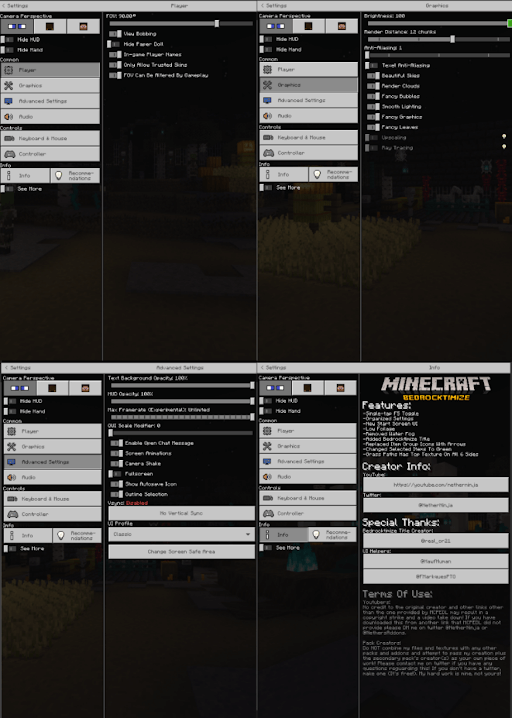
Quick Toggles:
Quick toggles are any mobile or controller player's best friends. While it isn't possible to place these UI elements on the HUD screen yet, they are at the top left of the settings screen and are easier to access. The top row of buttons allow mobile users to quickly switch between first and third person without the dropdown and scrolling getting in the way.
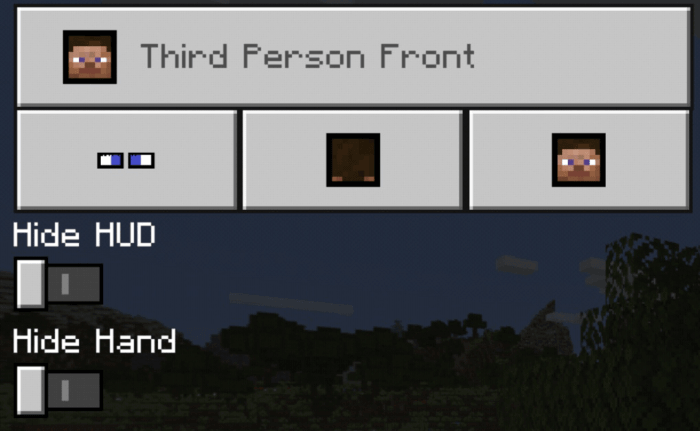
Quality Of Life Changes:
The quality of life changes include:
- ➤ Clear water view distance
- ➤ Shorter "tall" flowers (sunflowers, roses, tall grass, etc)
- ➤ 5 sided dirt (grass) path blocks
- ➤ Live Clock compass, and recovery compass in the inventory screen
- ➤ Start screen revamp
- ➤ Chest Screen addons
- ➤ Armor and offhand slots on inventory hotbar
- ➤Transparent spyglass
- ➤Transparent pumpkin
- ➤Drop Item Slots
- ➤ (And many small details)
![]()
![]()
![]()
![]()
![]()
![]()
Plus Packs:
Currently, there is only one "Plus Pack" for bedrocktimize. To apply Bedrocktimize "Plus Packs" you need to have these listed above all your other packs as shown below. A game restart is required after adjusting the subpack options.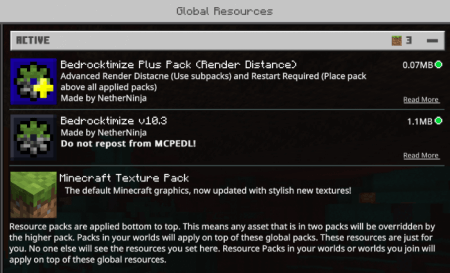
Advanced Render Distance:
- This plus pack can be downloaded below. You can now set your advanced render distance with subpacks to be 1, 2, 3, 4, or 5 chunks. Your default render distance (the one found in settings) will need to be at 6 chunks. This option is mainly for severe cases of lag. Entities and blocks apparently do not render behind fog which gives a pretty significant FPS boost. This is a plus pack so it can remain optional. (1 chunk is the default, slide the slider left to any desired number 1-5)
![]()
![]()
(The image above is showcasing one chunk)
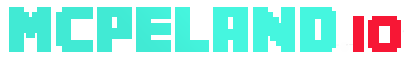

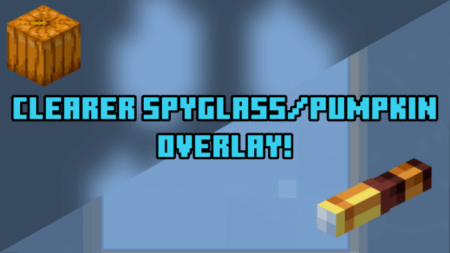

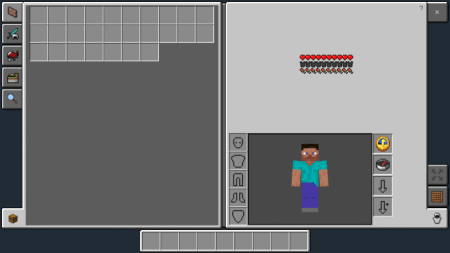

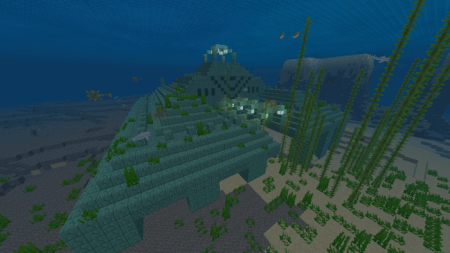
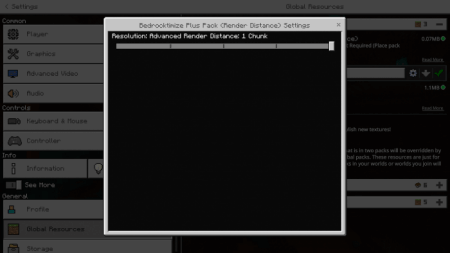
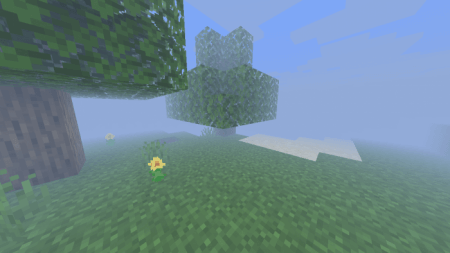

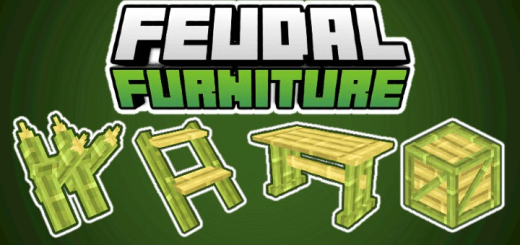







![Addon: Japanese Cuisine [Food Expansion]](/uploads/posts/2025-12/1766004342_mcpedl-png.png)