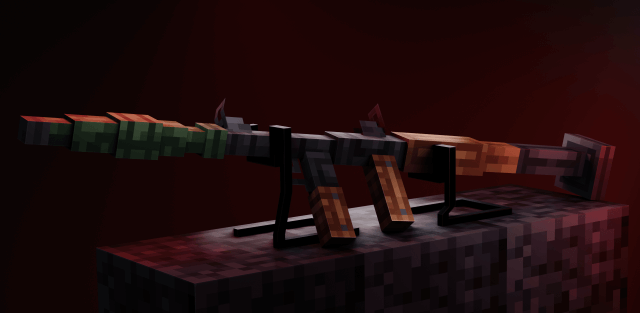Addon: Lance Security | V1 Pinpads

Lance Security is a must-have Minecraft new addon for all base builders! With cameras, a camera monitor, and a Pinpad, you'll have a complete security system to keep your base safe and secure. Easily switch between cameras to view different areas of your base and lock or unlock doors or mechanisms with the Pinpad, with even more to come in next updates!
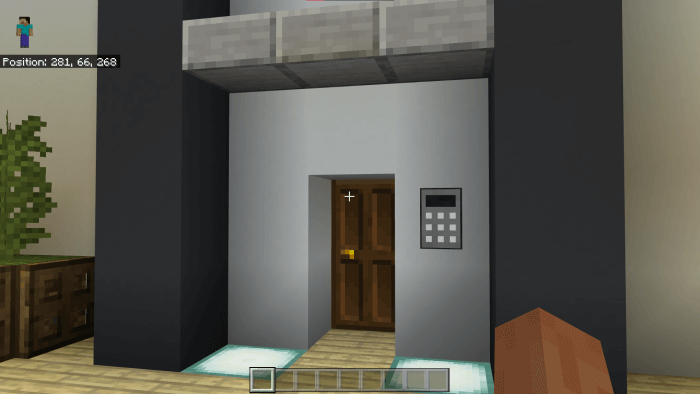
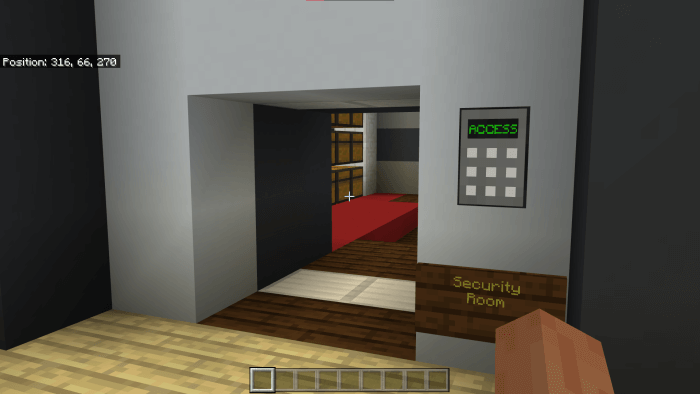
Created by Lancelot
Lance Security is a Minecraft addon that adds security elements to your game. It includes cameras, a camera monitor, and a Pinpad, providing players with a comprehensive security solution for their base and much more coming into next updates.
NOTE: YOU MUST ENABLE BETA APIs IN YOUR WORLD OPTIONS FOR THIS ADDON TO WORK PROPERLY.
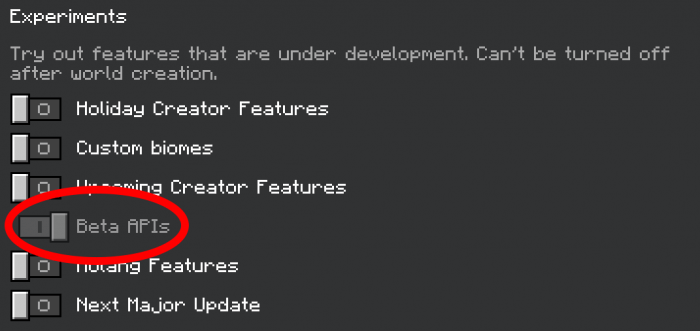


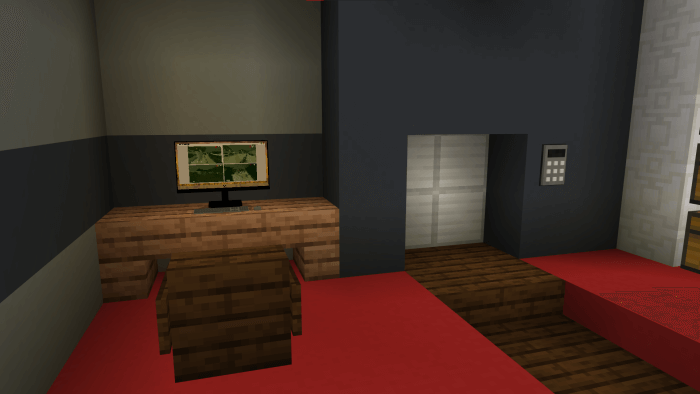
Security Cameras and Monitor
To use the security cameras you must first choose a channel for your camera. Hit any block with a camera in your hand and the game will display a menu that will allow you to choose your default channel. You can pick between 0-5, or use another channel by selecting the last option on the menu and writing in the chat your custom channel number.
Once you have chosen the channel, you can place the security camera wherever you want and configure it by interacting with it. In the camera's configuration, you can change its name or change the channel (Which is set automatically) if you wish.

To use the security camera monitor, you need to place it wherever you want and then interact with it. The monitor will ask you to choose a channel.

And once you have chosen the channel, you will be able to view the cameras there.

While you are viewing the cameras, you can move left to go to the previous camera, right to go to the next camera, or go up or down to exit the cameras.![]()
![]()
Pinpad
The Pinpad allows you to lock and unlock wooden doors or enabling redstone systems by entering a 4-digit pin. You can also configure actions to take place when an incorrect password is entered, giving you control over what happens in case of a failed attempt. The Pinpad has security measures in place, such as blocking access after 3 failed attempts for 30 seconds, to prevent brute force attacks. Only the player who placed the Pinpad and players in creative mode can access the Pinpad's configuration, from where they can change the passcode, link more pinpads, configure traps and mechanisms and more.
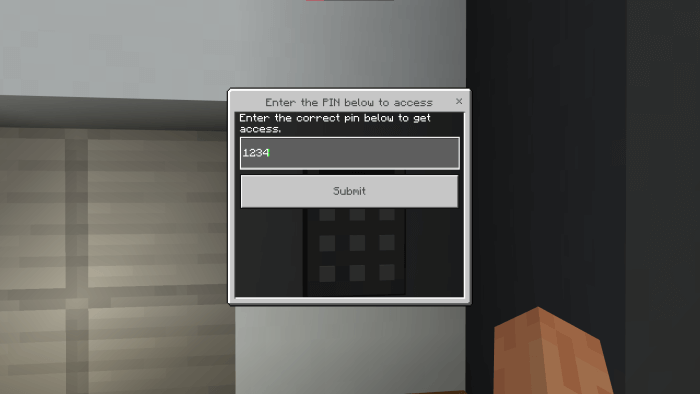
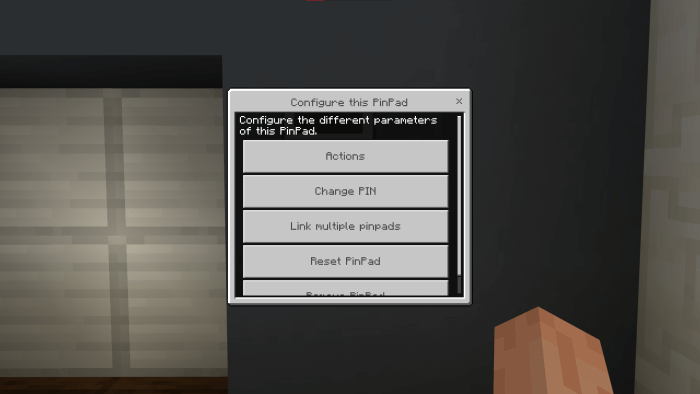
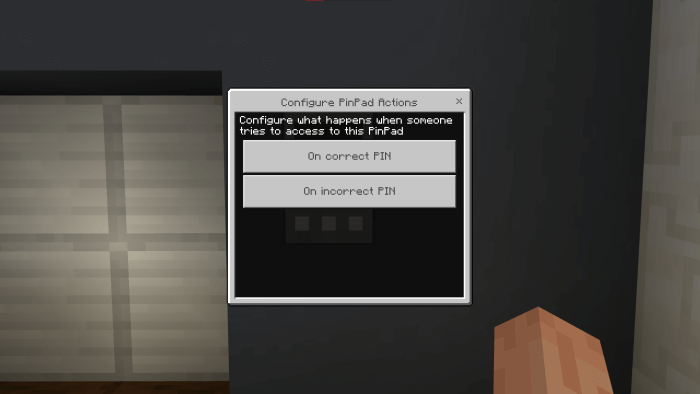
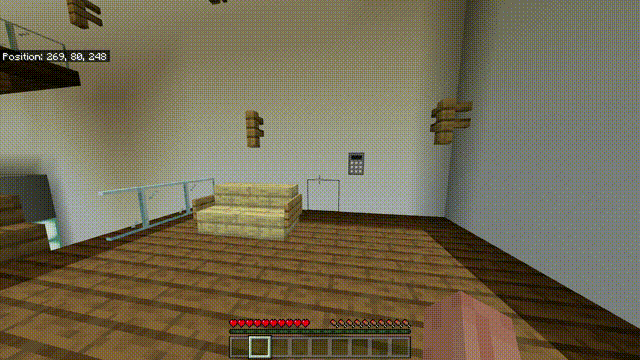
Check out this video to learn more about the PinPad
Crafting recipes
Security Camera:
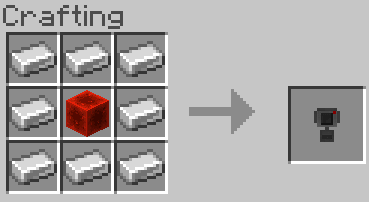
Camera Monitor:
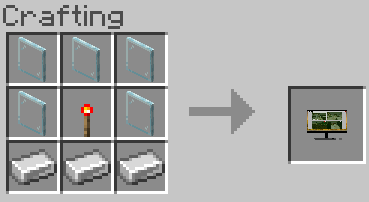
Pinpad:
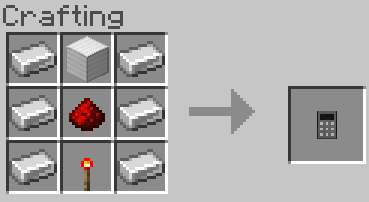
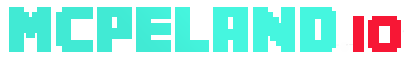






![Addon: Japanese Cuisine [Food Expansion]](/uploads/posts/2025-12/1766004342_mcpedl-png.png)