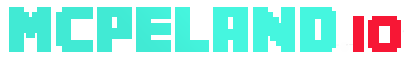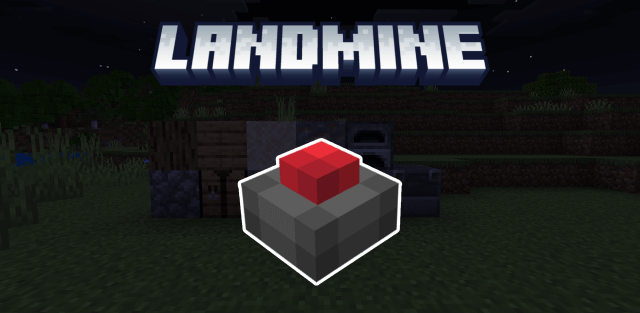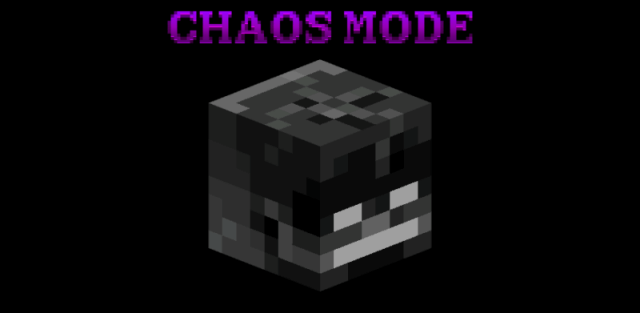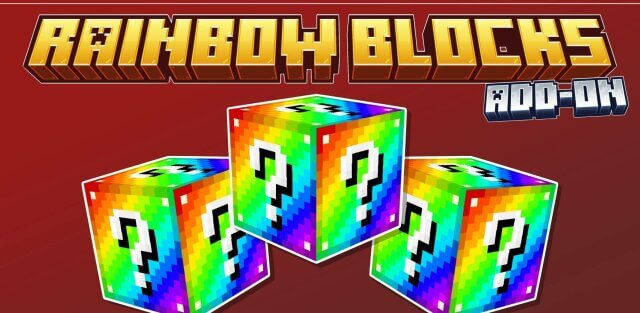Addon: BlockMotion - Moving Buildings

BlockMotion is survival-friendly addon that allows you to create moving buildings. With this addon, you can build various vehicles, such as cars, trains, ships or planes, or something different - elevators, transportable storages and moving decorations. With Blockmotion you can make your world alive.
Created By Gormysha
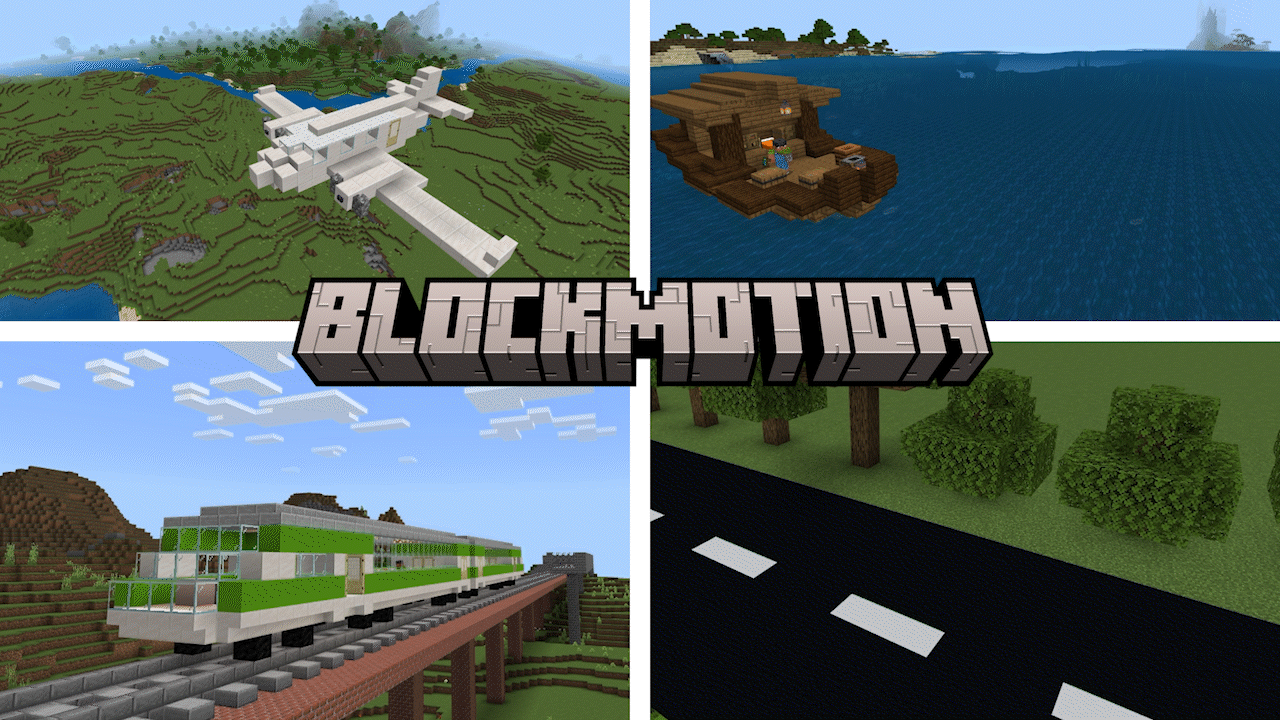
This addon allows you to encapsulate your buildings in the areas and then move them. The area is essentially a cuboid selection, like in the WorldEdit plugin. All blocks in the area act as a single building when area is moving. Don't worry, it's completely survival-friendly - you can read how to manage this stuff down below.
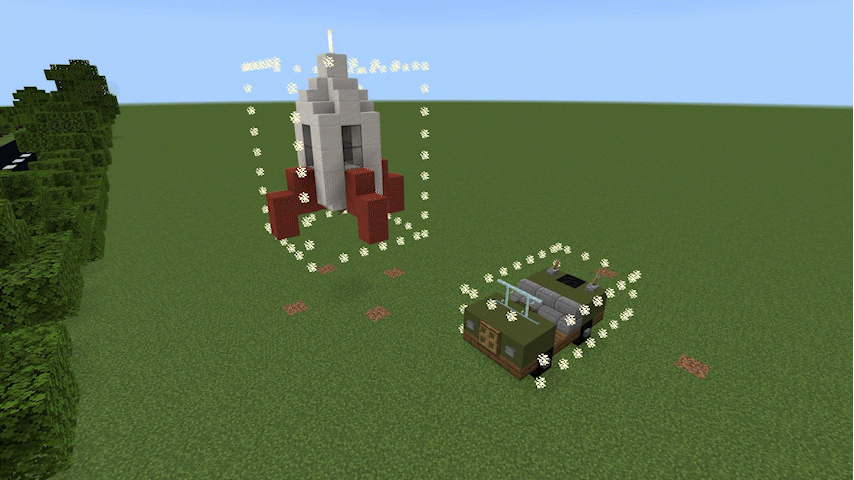
To create a moving building, we need to create an area for it. For area management, this addon adds new item - a wrench. By holding it in your hand, you can view existing areas.
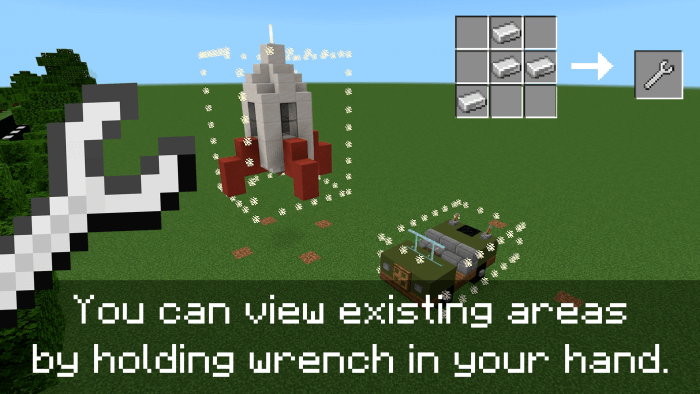
Using wrench, you can create and delete areas. To create an area, you need to click on two opposite corners of the cuboid. Make sure that your building is completely within your new area, otherwise the building will split apart while moving. To delete an existing area, select a new area that will intersect with area you want to delete. If you see a red outline around the area, it means that this area will be deleted if you confirm the selection.

When your building is within the area, you can finally make it moving. To do this, craft a controls and then place it in your area in the direction you want to move your building. Now press the lever on the controls... and your area starts moving.

The direction your building will move depends on which direction the controls are placed. If controls are placed on the north wall of your building, the building will move north. If you placed controls on the ceiling, the building will fly up, etc. If you are confused, this image will help you.
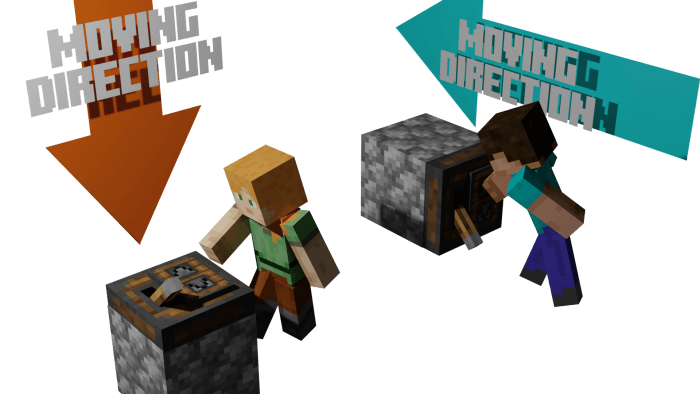
If you place multiple controls in different directions and then turn them all on, the directions will be combined. For example, your building can move your building up and forward in the same time.
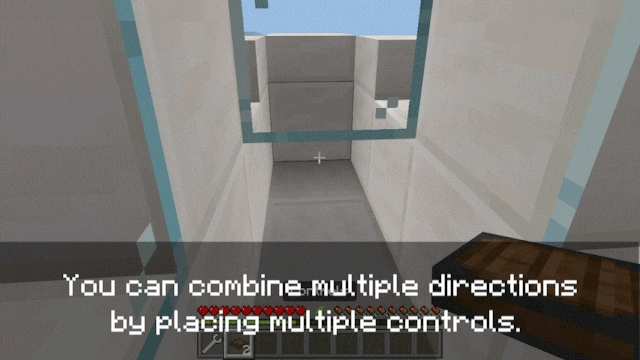
You can also change the speed at which your building is moving. To do that, click with the hoe on the controls to enter the speed controlling mode. Now click on controls to increase the speed, and shift-click to decrease it. When you're happy with speed, use the hoe to get out of speed controlling mode.
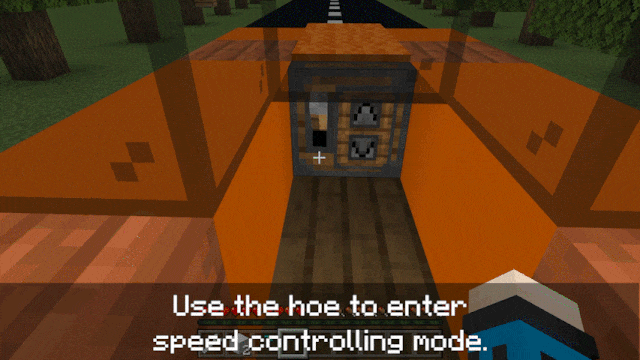
And that's it! With this simple game mechanic, you can bring your world to life and create amazing things. For example, trains!