Addon: UtilityCraft

Welcome to UtilityCraft, an addon pack built to turn the grind of survival into something smarter, smoother, and a lot more fun.
UtilityCraft is designed with balance in mind. It won’t hand you overpowered shortcuts, but it will give you the tools to automate the boring parts, expand your resource options, and build real factory-style setups in Minecraft Bedrock. Think of it as your path from basic survival to full automation, without ever breaking the survival feel.
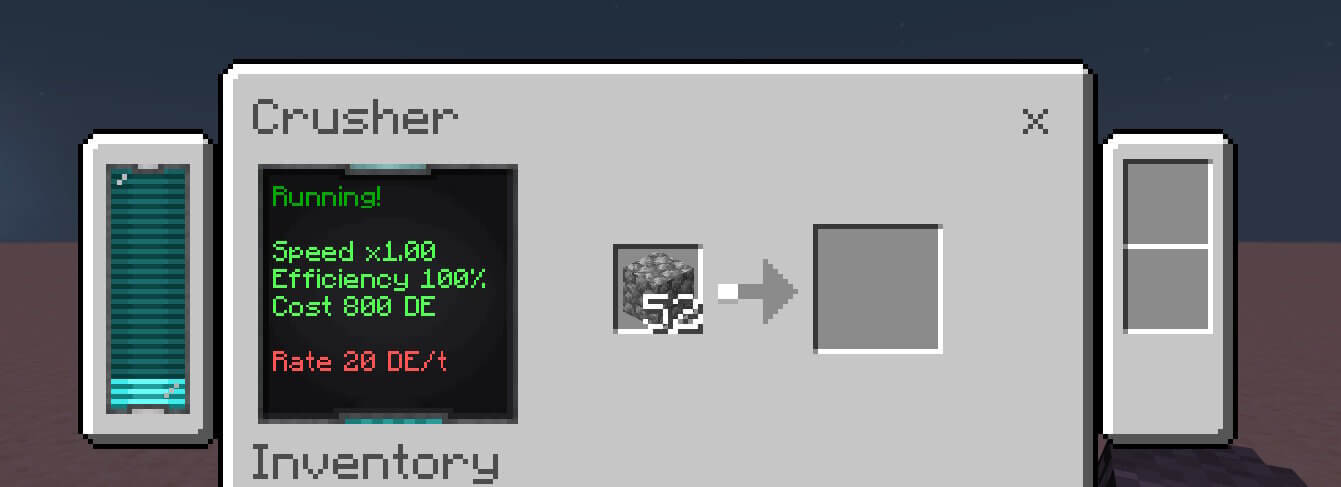
Guide Books
Download the UtilityCraft Books – US addon to access in-game guides and manuals that expand the UtilityCraft experience:
- Getting Started – The first book, guiding players from the very beginning up to the Steel stage of progression.
How to obtain: Automatically received when joining the world, or crafted with 1 Paper 1 Plank. - Manual I: Fundamentals – Explains Energy, Generators, and the essential Machinery Materials used throughout UtilityCraft.
Recipe: 1 Paper 1 Steel Ingot. - Manual II: Machines 101 – A complete technical guide that explains every single machine, its purpose, crafting recipes, and operation.
Recipe: 1 Paper 1 Energized Iron Ingot.

UtilityCraft isn’t just one addon — it’s a bundle of systems that all connect together. You’ll find:
- Bountiful Bonsais – Passive farming for wood and crops.
- Bountiful Crops – Grow ores and rare resources in fields.
- Cobblestone Generators – Infinite cobble, from basic iron speed up to blazing netherite.
- Mechanical Spawners – Customizable mob farming.
- Dorios' Basics – Core blocks, recipes, and progression tools.
- Fluid Tanks – Store and move huge amounts of liquids.
- Paxels & AIOTs – Multi-tools to save space and time.
- Way Computer – A step into automation and digital systems.
Each piece on its own is useful, but together they create a complete tech progression for survival.
Core Features
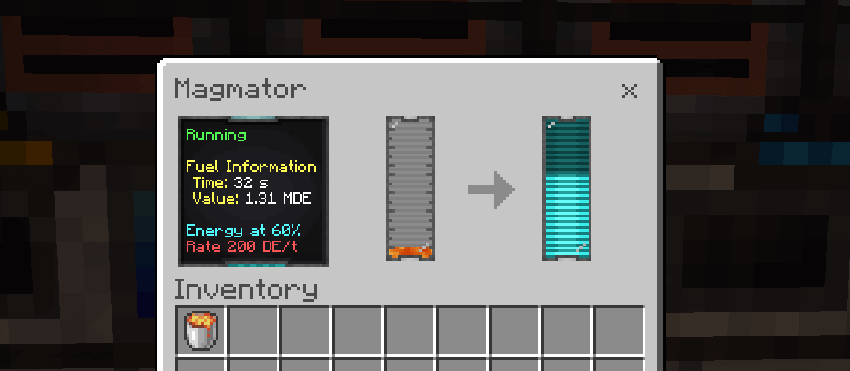
- Energy System
Everything runs on Dorios Energy (DE). Generate power with furnaces, lava, sunlight, and more, then store it in batteries and feed it into your machines. - Machines
Crushers, infusers, presses, furnaces, harvesters, and more. Each machine has upgrades to increase speed, efficiency, or range. - Item Transportation
Move items with improved hoppers, uppers, and automation blocks, or go advanced with conduits and exporters. - Blocks and Items
From compressed cobblestone to special crafting components, UtilityCraft introduces new building blocks and materials that push progression forward. - Mechanics
New farming systems, bonsai growth, mob spawning tweaks, liquid generation, and more — designed to fit naturally into survival. - Useful Recipes
Many new recipes and tweaks so that resources and progression always feel smooth.
How to Configure
- Go to World Settings → Behavior Packs.
- Select the UtilityCraft BP (Behavior Pack).
- Click Settings to access configuration settings.
- Adjust the refresh speed as needed.
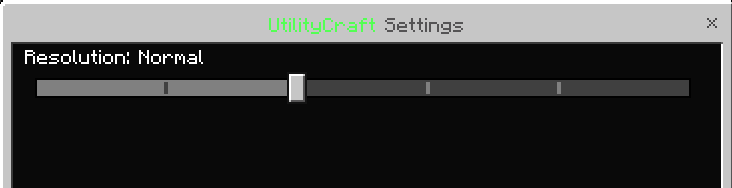
Note: A faster refresh rate makes machines more responsive but can increase lag on lower-end devices. Choose a setting that balances performance and efficiency.
Early Game Stuff
The sieve filters blocks like gravel, sand, or dirt to extract useful drops such as ores or seeds.
- Place a mesh inside the sieve.
- Put the block you want to filter on top.
- Placing sieves in a 5×5 group (up to 25) lets you use them all at once by interacting with just one.
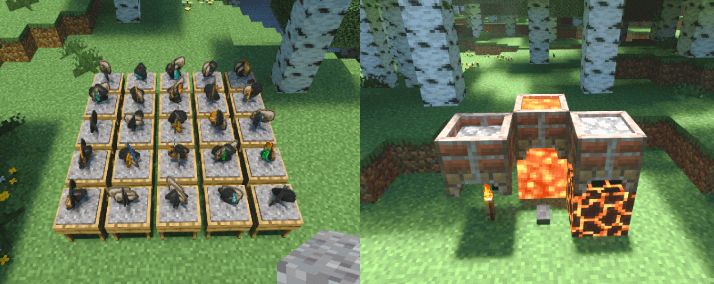
Passive Farming Tools
UtilityCraft includes powerful tools for automated farming:
- Bonsai Pots: Grow miniature trees over time, producing wood, leaves, and saplings.
- Ore Crops: Grow crop-based resources such as iron, gold, and diamonds.
- Hoeing Mechanic: Standard soils can be hoed to reduce growth time, while special soils offer unique bonuses and cannot be modified.
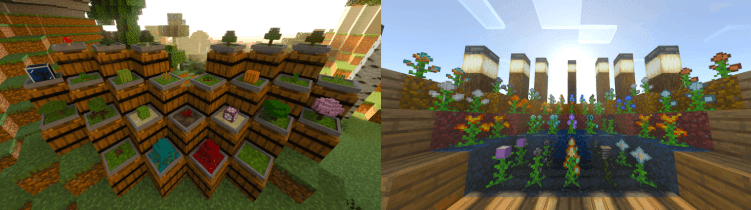
Bonsai growth and crop mechanics use real-time systems rather than fixed tick cycles, allowing for better balance and control over automation.
Item Transportation
Smart item handling and filtering system.


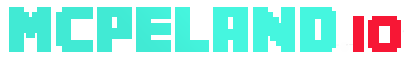

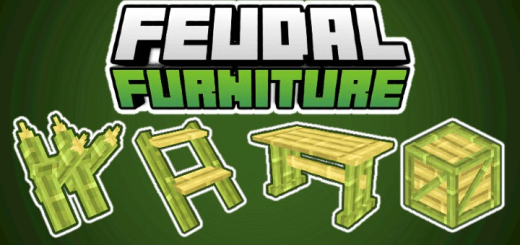







![Addon: Japanese Cuisine [Food Expansion]](/uploads/posts/2025-12/1766004342_mcpedl-png.png)